php ? js ? html ? 문제가 뭘까요.. 자세히 첨부합니다. 도와주세요..
본문
어디서부터 설명을 드려야 할지 모르겠는데...
Apache/2.2.17 (Unix) mod_ssl/2.2.17 OpenSSL/0.9.8e-fips-rhel5 PHP/4.4.9 Server at www.xxx.com Port 80
이런식으로 나오더군요..그래서 알아보니...
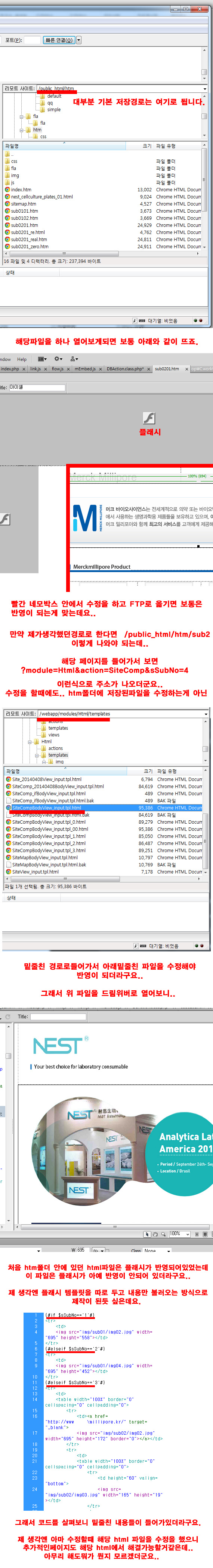
위에 내용은 index.php의 내용입니다.
위 내용은 link.js 파일입니다.
제가 듣고싶은 답변은 추가적인 페이지 생성을 하려면 어떻게 해야되는지를 알고싶습니다..혹시나 다른 코드를 보셔야 한다면 찾아서 올리겠습니다. 꼭 답변 부탁드립니다 (__)
홈페이지를 수정중에 있습니다.
보통 html파일을 ftp에 넣으면 홈페이지상에서 보여지기 마련인데요.
처음에 작업을 했을때 페이지가 나오지 않더라구요.
Not Found
The requested URL /public_html/htm/nest_cellculture_plates_01.html was not found on this server.
Apache/2.2.17 (Unix) mod_ssl/2.2.17 OpenSSL/0.9.8e-fips-rhel5 PHP/4.4.9 Server at www.xxx.com Port 80
이런식으로 나오더군요..그래서 알아보니...
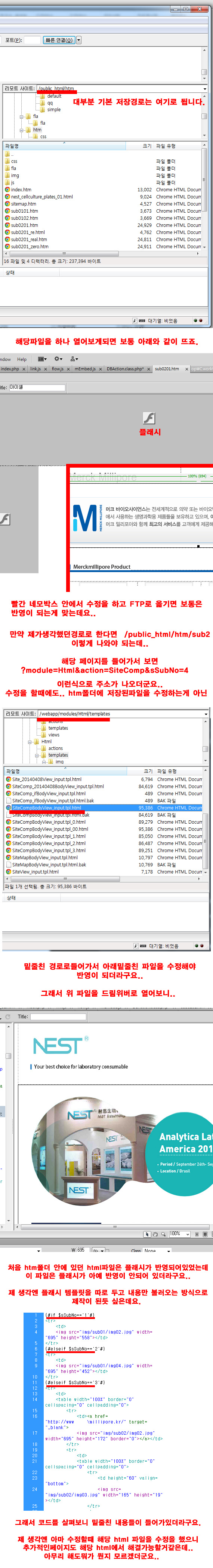
<?php
// +---------------------------------------------------------------------------+// | This file is part of the Mojavi package. |// | Copyright (c) 2003 Sean Kerr. |// | |// | For the full copyright and license information, please view the COPYRIGHT |// | file that was distributed with this source code. If the COPYRIGHT file is |// | missing, please visit the Mojavi homepage: http://www.mojavi.org |// +---------------------------------------------------------------------------+
/** * INCLUDE config.php */$HttpReferer=$_SERVER[HTTP_REFERER];require_once('../webapp/config.php');
/** * INCLUDE CORE FILES AND CREATE CONTROLLER * * All core Mojavi files are included here. * * Note: This section of initialization must be performed after inclusion of the * configuration file. */require_once(MOJAVI_FILE);
$controller =& Controller::getInstance();
/** * SECURITY SETTINGS * * By default, a PrivilegeAuthorizationHandler is used. It requires the * PrivilegeUser class. If you wish to provide custom authorization, you'll need * to create a custom AuthorizationHandler and User. * * The default security system checks only for user privileges. It is possible * to extend User and check for Roles or whatever other method you have in mind. * Please view the opt/auth/PrivilegeAuthorizationHandler and * opt/user/PrivilegeUser classes for examples. * * It's also possible to not use any security. Simply comment out the following * security related code and you'll have a user with no security related data. */require_once(AUTH_DIR . 'PrivilegeAuthorizationHandler.class.php');require_once(USER_DIR . 'PrivilegeUser.class.php');
$authHandler =& new PrivilegeAuthorizationHandler;$user =& new PrivilegeUser;$controller->setAuthorizationHandler($authHandler);$controller->setUser($user);
/** * LOG SETTINGS * * By default, a logger by the name of 'default' exists, which appends to * stdout. You can add an additional appenders and/or remove the stdout * appender. * * Feel free to register other loggers as well. It's quite nice to have an * additional event logger too, which uses custom log level's that describe * system events. * * Examples are provided below: * * --- retrieve the default logger (this cannot be removed from LogManager) * $deflog =& LogManager::getLogger(); * * --- log a warning * --- only the message parameter is required for logging to the default logger * $deflog->warning('This is a warning', 'MyClass', 'MyFunction', 'MyFile', * 'MyLine'); * * --- add an additional appender which will log to a file parallel with stdout * * --- use a PatternLayout to format the message * $layout =& new PatternLayout('%N [%c:%F:%l] %m'); * * --- use a FileAppender to log to file using the pattern above * --- write to log file LOG_DIR/mojavi_<date>.log * --- FileAppender takes a %d date conversion character so you can write to * --- dated log files * require_once(LOGGING_DIR . 'FileAppender.class.php'); * $appender =& new FileAppender($layout, LOG_DIR . 'mojavi_%d{n_j_y}.log'); * $deflog->addAppender('file', $appender); */
/** * USER CONTAINER SETTINGS * * By default, when sessions are enabled, a SessionContainer is used. When * sessions are disabled an ArrayContainer is used. You only need to register * a user container when you wish to provide a custom way of handling user * persistence. More than likely, you will never have to register one. * * Examples are provided below: * * --- use a MyCustomContainer instead of SessionContainer * * require_once('MyCustomContainer.class.php'); * $userContainer =& new MyCustomContainer; * $user =& $controller->getUser(); * $user->setContainer($userContainer); */
/** * SESSION SETTINGS * * By default, no session handler is used. You only need to register one if you * wish to provide custom session storage. * * Examples are provided below: * * --- we'll use a PostgreSQL session handler so we can store sessions in a * --- database * require_once(SESSION_DIR . 'PgSQLSessionHandler.class.php'); * $sessHandler =& new PgSQLSessionHandler('user=USER password=PASS dbname=DB'); * * --- register our custom session handler with the controller * $controller->setSessionHandler($sessHandler); */
/** * Remove this comment and the following die() statement once you have fully * configured your Mojavi installation. *///die('Please configure your Mojavi installation and remove this line from index.php.');
/** * DISPATCH REQUEST * * This tells the controller to handle the request. * * Note: This section of initialization must be performed last. */$controller->dispatch();?> 위에 내용은 index.php의 내용입니다.
function tm01() {location.href = "index.php";}function tm02() {location.href = "mailto:";}function tm03() {location.href = "?module=Html&action=SiteComp&sSubNo=8";}
function m10() {location.href = "?module=Html&action=SiteComp&sSubNo=1";}function m11() {location.href = "?module=Html&action=SiteComp&sSubNo=1";}function m12() {location.href = "?module=Html&action=SiteComp&sSubNo=2";}
function m20() {location.href = "?module=Html&action=SiteComp&sSubNo=3";}function m21() {location.href = "?module=Html&action=SiteComp&sSubNo=3";}function m22() {location.href = "?module=Html&action=SiteComp&sSubNo=4";}function m23() {location.href = "?module=Html&action=SiteComp&sSubNo=5";}function m24() {location.href = "?module=Board&action=SiteBoard&sMode=SELECT_FORM&iBrdNo=1";}
function m30() {location.href = "?module=Inquiry&action=SiteInquiry&iInquiryNo=1&sMode=INSERT_FORM";}function m31() {location.href = "?module=Inquiry&action=SiteInquiry&iInquiryNo=1&sMode=INSERT_FORM";}
function m40() {location.href = "?module=Html&action=SiteComp&sSubNo=6";}function m41() {location.href = "?module=Html&action=SiteComp&sSubNo=6";}
function m50() {location.href = "?module=Html&action=SiteComp&sSubNo=7";}function m51() {location.href = "?module=Html&action=SiteComp&sSubNo=7";}
function m60() {location.href = "?module=Html&action=SiteComp&sSubNo=8";}function m61() {location.href = "?module=Html&action=SiteComp&sSubNo=8";}
function m62() {location.href = "?module=Html&action=SiteComp&sSubNo=9";}위 내용은 link.js 파일입니다.
제가 듣고싶은 답변은 추가적인 페이지 생성을 하려면 어떻게 해야되는지를 알고싶습니다..혹시나 다른 코드를 보셔야 한다면 찾아서 올리겠습니다. 꼭 답변 부탁드립니다 (__)
답변 3
function tm01() {location.href = "index.php";}
function tm02() {location.href = "mailto:";}
function tm03() {location.href = "?module=Html&action=SiteComp&sSubNo=8";}
function m10() {location.href = "?module=Html&action=SiteComp&sSubNo=1";}
function m11() {location.href = "?module=Html&action=SiteComp&sSubNo=1";}
function m12() {location.href = "?module=Html&action=SiteComp&sSubNo=2";}
function m20() {location.href = "?module=Html&action=SiteComp&sSubNo=3";}
function m21() {location.href = "?module=Html&action=SiteComp&sSubNo=3";}
function m22() {location.href = "?module=Html&action=SiteComp&sSubNo=4";}
function m23() {location.href = "?module=Html&action=SiteComp&sSubNo=5";}
function m24() {location.href = "?module=Board&action=SiteBoard&sMode=SELECT_FORM&iBrdNo=1";}
function m30() {location.href = "?module=Inquiry&action=SiteInquiry&iInquiryNo=1&sMode=INSERT_FORM";}
function m31() {location.href = "?module=Inquiry&action=SiteInquiry&iInquiryNo=1&sMode=INSERT_FORM";}
function m40() {location.href = "?module=Html&action=SiteComp&sSubNo=6";}
function m41() {location.href = "?module=Html&action=SiteComp&sSubNo=6";}
function m50() {location.href = "?module=Html&action=SiteComp&sSubNo=7";}
function m51() {location.href = "?module=Html&action=SiteComp&sSubNo=7";}
function m60() {location.href = "?module=Html&action=SiteComp&sSubNo=8";}
function m61() {location.href = "?module=Html&action=SiteComp&sSubNo=8";}
function m62() {location.href = "?module=Html&action=SiteComp&sSubNo=9";}
위 내용은 link.js 파일 내용입니다.
제가 알고싶은건.. 추가적인 페이지를 생성할 수 있는 방법입니다..
플래시 템플릿을 그대로 쓴다고 가정하고 내용만 추가적인 페이지를 생성하고 싶을때 어떻게 해야 하는지 알고 싶습니다.
페이지 없다네요...
서버 셋팅... 을 잘 못 하신것 같은데요..
서버를 셋팅 중이라면... 관련 지식을 먼저 습득하거나
관련 지식이 있는 분에게 맡기세요.
이 부분은 지식 없으면.. 세팅하기 엄청 까다로우실 거에요
Mojavi - an MVC framework for PHP
Mojavi 프레임워크네요.
저도 3년 좀 넘었지만, 그 프레임워크로 제작된 사이트를 모바일 만든다고 건드린적이 있는데, 구조를 몰라서 엄청 해맸던 기억이 나네요.
이제는 어떻게 건드렸는지 기억이 안나지만, ㅠ_ㅠ ( 죄송... )
구글에서 Mojavi php 라고 검색해 보시면 몇가지 힌트 정도는 나올겁니다.
답변을 작성하시기 전에 로그인 해주세요.
