이글을 추천했습니다 텍스트말고 다른건 안될까요?
본문
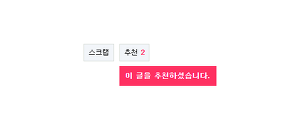
<script>
$(function() {
$("a.view_image").click(function() {
window.open(this.href, "large_image", "location=yes,links=no,toolbar=no,top=10,left=10,width=10,height=10,resizable=yes,scrollbars=no,status=no");
return false;
});
// 추천, 비추천
$("#good_button, #nogood_button").click(function() {
var $tx;
if(this.id == "good_button")
$tx = $("#bo_v_act_good");
else
$tx = $("#bo_v_act_nogood");
excute_good(this.href, $(this), $tx);
return false;
});
// 이미지 리사이즈
$("#bo_v_atc").viewimageresize();
});
function excute_good(href, $el, $tx)
{
$.post(
href,
{ js: "on" },
function(data) {
if(data.error) {
alert(data.error);
return false;
}
if(data.count) {
$el.find("strong").text(number_format(String(data.count)));
if($tx.attr("id").search("nogood") > -1) {
$tx.text("이 글을 비추천하셨습니다.");
$tx.fadeIn(200).delay(2500).fadeOut(200);
} else {
$tx.text("이 글을 추천하셨습니다.");
$tx.fadeIn(200).delay(2500).fadeOut(200);
}
}
}, "json"
);
}
</script>
<!-- } 게시글 읽기 끝 -->
일단 비추천은 필요없고요
추천의 경우 이글을 추천했습니다 텍스트 대신
폰트나 '<i class="fa fa-star-o" aria-hidden="true"></i>';
이미지로는 출력이 안될까요???
도움 부탁 드립니다
답변 1
ID가 bo_v_act_good인 테그를 찾아서 div로 수정후 위치는 css로 적당히 조절하시고,
$tx.html("<i class="fa fa-star-o" aria-hidden="true"></i>");
하시거나 div에 <i class="fa fa-star-o" aria-hidden="true"></i>테그를 미리 넣어두시고
$tx.text("이 글을 추천하셨습니다.");를 주석이나 삭제하는 방법이 있을수 있겠습니다.
정확하게는 직접 해보지않아 확답하기 힘듭니다만 아마 될거 같고요
약간의 오류가 있더라도 힌트가 되리라 생각됩니다 ㅎㅎ




