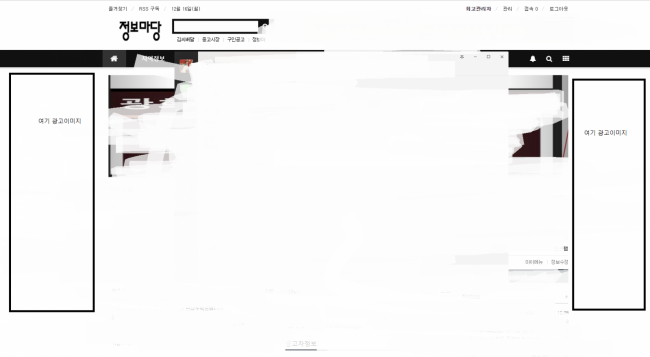사이트 좌우측 날개다는법
관련링크
http://bizinis8888.cafe24.com
103회 연결
본문
제가 왕초보라서 잘 몰라서 질분하는건데요
제가 지금 중국에서 사이트 한번 만들어 보고싶어서 그누5랑 아미나빌더를 사용중인데요
사이트 양쪽에 날개를 달고 싶은데 어디에 소스를 어떻게 넣는지 잘 몰라서
한달째 지금 보면서 배우고 있는데 잘 모르겠습니다 ㅠㅠ
아시는분들 정말 부탁드릴께요
제가
로그인 밑에 배너는 이스킨을 사용하세요
http://sir.kr/g5_skin/7975?sfl=wr_subject%7C%7Cwr_content&stx=banner
왼쪽배너는
http://sir.kr/g5_tip/2660?sfl=wr_subject%7C%7Cwr_content&stx=%EB%B0%B0%EB%84%88
이스킨을 사용하시면 됩니다.
이 스킨을 깔아 봤는데도 안돼서 다시 글 올립니다 ㅠㅠ
광고를 너무 달고 싶은데 사이트가 너무 휑 해서 ㅠㅠ
답변 2
<?php if (preg_match('/(iPhone|Android|iPod|BlackBerry|IEMobile|HTC|Server_KO_SKT|SonyEricssonX1|SKT)/', $_SERVER['HTTP_USER_AGENT']) ) { } else { ?>
<style>
.wing { margin:0px auto; padding:0px; z-index:1000 }
.wing-wrap { position:relative; overflow:visible !important}
.wing-wrap img { display:block; max-width:100% }
.wing-left { position:absolute; width:180px; left:-200px; top:0px }
.wing-right { position:absolute; width:180px; right:-200px; top:0px }
.wing-container { padding:0px; margin-left:0px; margin-right:-10px; overflow:hidden; text-align:center }
@media all and (max-width:1200px) {
.wing-container { position:static !important; margin-left:0px; margin-top:20px; margin-bottom:10px }
}
</style>
<div style="width:1200px">
<div class="wing wing-wrap">
<div class="wing-left">
<div class="wing-container">
<a href='/' target="_blank" onfocus='this.blur()'><img src="<?php echo G5_THEME_IMG_URL ?>/left_banner_180x600.jpg" border="0"></a>
<a href='/' target="_blank" onfocus='this.blur()'><img src="<?php echo G5_THEME_IMG_URL ?>/left_banner_180x150.jpg" border="0" style="margin-top:10px;"></a>
</div>
</div>
<div class="wing-right">
<div class="wing-container">
<a href='/' target="_blank" onfocus='this.blur()'><img src="<?php echo G5_THEME_IMG_URL ?>/right_banner01_180x100.jpg" border="0"></a>
<a href='/' target="_blank" onfocus='this.blur()'><img src="<?php echo G5_THEME_IMG_URL ?>/right_banner02_180x100.jpg" border="0" style="margin-top:10px;"></a>
<a href='/' target="_blank" onfocus='this.blur()'><img src="<?php echo G5_THEME_IMG_URL ?>/right_banner03_180x100.jpg" border="0" style="margin-top:10px;"></a>
</div>
</div>
</div></div>
<script type="text/javascript" src="<?php echo G5_THEME_JS_URL ?>/sticky.js"></script>
<script>
$(document).ready(function() {
$(".wing-container").sticky({
topSpacing: 0,
className: ""
});
});
</script>
<?php } ?>
banner_fly.php 수정하세요.
<!--
ver1.0 150421 @_untitle_d
http://untitled.untitle311apyxry1w48.com/5yj67ft
-->
<?php
$tmpWidth = '120';
$tmpMarginBottom = '5';
$tmpBorder = '0';
$arrL = array(
array('http://untitled.untitle311apyxry1w48.com/', 'http://i.imgur.com/SF2cU4h.png', 'untitled' ,'_blank'),
array('http://untitled.untitle311apyxry1w48.com/', 'http://i.imgur.com/q92hy6n.png', 'untitled', '_blank'),
array('http://untitled.untitle311apyxry1w48.com/', 'http://i.imgur.com/sFIVznp.png', 'untitled', '_blank'),
array('http://untitled.untitle311apyxry1w48.com/', 'http://i.imgur.com/jDmQZaW.png', 'untitled', '_blank')
);
$arrR = array(
array('http://untitled.untitle311apyxry1w48.com/', 'http://i.imgur.com/tOLBASU.png', 'untitled', '_blank'),
array('http://untitled.untitle311apyxry1w48.com/', 'http://i.imgur.com/SF2cU4h.png', 'untitled' ,'_blank'),
array('http://untitled.untitle311apyxry1w48.com/', 'http://i.imgur.com/q92hy6n.png', 'untitled', '_blank'),
array('http://untitled.untitle311apyxry1w48.com/', 'http://i.imgur.com/sFIVznp.png', 'untitled', '_blank')
);
?>
<script type="text/javascript" src="<?php echo G5_JS_URL ?>/follower.js"></script>
<script type="text/javascript">
//<![CDATA[
$(document).ready(function() {
$('#floatR').scrollFollower({
pageAlign:'center',
pageWidth:1440, //컨텐츠 블럭의 폭(필수값)
type:'right',
topMargin:125, //페이지 최상단과의 거리
right:-200,
minTop:80,
margin:5,
speed:500,
easing:'swing',
zindex:10
});
$('#floatL').scrollFollower({
pageAlign:'center',
pageWidth:1440,
type:'left',
topMargin:125,
left:-200,
minTop:80,
margin:5,
speed:500,
easing:'linear',
zindex:10
});
});
//]]>
</script>
<div id="floatL">
<?php foreach($arrL as $v){ ?>
<div style="margin-bottom:<?php echo $tmpMarginBottom ?>px">
<a href="<?php echo $v[0]?>" target="<?php echo $v[3] ?>"><img src="<?php echo $v[1] ?>" width="<?php echo $tmpWidth ?>" border="<?php echo $tmpBorder ?>" alt="<?php echo $v[2] ?>"></a>
</div>
<?php } ?>
</div>
<div id="floatR">
<?php foreach($arrR as $v){ ?>
<div style="margin-bottom:<?php echo $tmpMarginBottom?>px">
<a href="<?php echo $v[0] ?>" target="<?php echo $v[3] ?>"><img src="<?php echo $v[1] ?>" width="<?php echo $tmpWidth ?>" border="<?php echo $tmpBorder ?>" alt="<?php echo $v[2] ?>"></a>
</div>
<?php } ?>
</div>
답변을 작성하시기 전에 로그인 해주세요.