그누보드 스킨 넓이가 줄여지지 않아요ㅠㅠ
본문
테이블 크기를 720px로 수정했는데
넓이가 수정이 안되요ㅠㅠㅠ
다른 부분을 수정해야하나요??ㅜㅜㅜ
<table width="720px" cellpadding="0" cellspacing="0" class="board_list" style="border-top:2px solid #505050; margin:0; padding-top:0;" >
<col width="2" />
<? if ($is_checkbox) { ?><col width="40" /><? } ?>
<col width="80" />
<col />
<col width="80" />
<col width="100" />
<? if ($is_good) { ?><col width="40" /><? } ?>
<? if ($is_nogood) { ?><col width="40" /><? } ?>
<col width="2" />
<tr>
<th style="font-size: 1px;"> </th>
<? if ($is_checkbox) { ?><th><input onclick="if (this.checked) all_checked(true); else all_checked(false);" type="checkbox"></th><?}?>
<th class="rb">번호</th>
<th class="rb">제 목</th>
<th class="rb">작성일</th>
<th>조회</th>
<? if ($is_good) { ?><th><?=subject_sort_link('wr_good', $qstr2, 1)?>추천</a></th><?}?>
<? if ($is_nogood) { ?><th><?=subject_sort_link('wr_nogood', $qstr2, 1)?>비추천</a></th><?}?>
</tr>
<?
for ($i=0; $i<count($list); $i++) {
$bg = $i%2 ? 0 : 1;
?>
<tr class="bg<?=$bg?>">
<td style="font-size: 1px;"> </td>
<? if ($is_checkbox) { ?><td class="checkbox"><input type=checkbox name=chk_wr_id[] value="<?=$list[$i][wr_id]?>"></td><? } ?>
<td class="num">
<?
if ($list[$i][is_notice]) // 공지사항
echo "<b>공지</b>";
else if ($wr_id == $list[$i][wr_id]) // 현재위치
echo "<span class='current'>{$list[$i][num]}</span>";
else
echo $list[$i][num];
?>
</td>
<td class="subject">
<?
echo $nobr_begin;
echo $list[$i][reply];
echo $list[$i][icon_reply];
if ($is_category && $list[$i][ca_name]) {
echo "<span class=small>[<a href='{$list[$i][ca_name_href]}'>{$list[$i][ca_name]}</a>]</span> ";
}
if ($list[$i][is_notice])
echo "<a href='{$list[$i][href]}'><span class='notice'>{$list[$i][subject]}</span></a>";
else
echo "<a href='{$list[$i][href]}'>{$list[$i][subject]}</a>";
if ($list[$i][comment_cnt])
echo " <a href=\"{$list[$i][comment_href]}\"><span class='comment'>{$list[$i][comment_cnt]}</span></a>";
// if ($list[$i]['link']['count']) { echo "[{$list[$i]['link']['count']}]"; }
// if ($list[$i]['file']['count']) { echo "<{$list[$i]['file']['count']}>"; }
echo " " . $list[$i][icon_new];
echo " " . $list[$i][icon_file];
echo " " . $list[$i][icon_link];
echo " " . $list[$i][icon_hot];
echo " " . $list[$i][icon_secret];
echo $nobr_end;
?>
</td>
<td class="datetime"><?php echo $list[$i]['datetime']; ?></td>
<td class="hit"><?=$list[$i][wr_hit]?></td>
<? if ($is_good) { ?><td class="good"><?=$list[$i][wr_good]?></td><? } ?>
<? if ($is_nogood) { ?><td class="nogood"><?=$list[$i][wr_nogood]?></td><? } ?>
<td style="font-size: 1px;"> </td>
</tr>
<? } // end for ?>
<? if (count($list) == 0) { echo "<tr><td colspan='$colspan' height=100 align=center>게시물이 없습니다.</td></tr>"; } ?>
</table>
</form>
<div class='bbs_count'>
<? if ($is_checkbox) { ?><INPUT onclick="if (this.checked) all_checked(true); else all_checked(false);" type='checkbox'><?}?>
TOTAL <?=number_format($total_count)?>
<? if ($rss_href) { ?><a href='<?=$rss_href?>'><img src='<?=$board_skin_path?>/img/btn_rss.gif' border='0' align='absmiddle'></a><?}?>
<? if ($admin_href) { ?><a href="<?=$admin_href?>"><img src="<?=$board_skin_path?>/img/admin_button.gif" title="관리자" border="0" align="absmiddle"></a><?}?>
</div>
<!-- 페이징 -->
<div class="paginate_complex">
<? if ($prev_part_href) { echo "<a href='$prev_part_href' class=\"direction prev\"> <span> </span><span> </span> 이전검색</a>"; } ?>
<?
// 기본으로 넘어오는 페이지를 아래와 같이 변환하여 이미지로도 출력할 수 있습니다.
/*
$write_pages = str_replace("처음", "<img src='$board_skin_path/img/page_begin.gif' border='0' align='absmiddle' title='처음'>", $write_pages);
$write_pages = str_replace("이전", "<img src='$board_skin_path/img/page_prev.gif' border='0' align='absmiddle' title='이전'>", $write_pages);
$write_pages = str_replace("다음", "<img src='$board_skin_path/img/page_next.gif' border='0' align='absmiddle' title='다음'>", $write_pages);
$write_pages = str_replace("맨끝", "<img src='$board_skin_path/img/page_end.gif' border='0' align='absmiddle' title='맨끝'>", $write_pages);
$write_pages = preg_replace("/<b>([0-9]*)<\/b>/", "<b><span style=\"color:#4D6185; font-size:12px; text-decoration:underline;\">$1</span></b>", $write_pages);
*/
$write_pages = preg_replace("/<b>([0-9]*)<\/b>/", "<strong>$1</strong>", $write_pages);
$write_pages = str_replace(">처음", " class=\"direction prev\"> <span> </span><span> </span> ", $write_pages);
$write_pages = str_replace(">이전", " class=\"direction prev\"><span> </span> ", $write_pages);
$write_pages = str_replace(">다음", " class=\"direction next\" > <span> </span> ", $write_pages);
$write_pages = str_replace(">맨끝", " class=\"direction next\" ><span> </span><span> </span> ", $write_pages);
$write_pages = str_replace(" ", "", $write_pages);
?>
<?=$write_pages?>
<? if ($next_part_href) { echo "<a href='$next_part_href'> class=\"direction next\">다음검색 <span> </span><span> </span></a>"; } ?>
</div>
<!-- 검색&버튼 -->
<div class="board_search">
<form name="fsearch" method="get">
<input type="hidden" name="bo_table" value="<?=$bo_table?>">
<input type="hidden" name="sca" value="<?=$sca?>">
<!--
<select name="sfl">
<option value="wr_subject">제목</option>
<option value="wr_content">내용</option>
<option value="wr_subject||wr_content">제목+내용</option>
<option value="mb_id,1">회원아이디</option>
<option value="mb_id,0">회원아이디(코)</option>
<option value="wr_name,1">글쓴이</option>
<option value="wr_name,0">글쓴이(코)</option>
</select>
-->
<input name="stx" class="stx" maxlength="15" itemname="검색어" required value='<?=stripslashes($stx)?>'>
<input type="image" src="<?=$board_skin_path?>/img/btn_search.gif" border='0' align="absmiddle">
</form>
</div>
<div style="float:right; padding-top:20px;">
<? if ($is_checkbox) { ?>
<a href="javascript:select_delete();"><img style="padding-right:1px;" src="<?=$board_skin_path?>/img/btn_select_delete.gif" border='0'></a>
<a href="javascript:select_copy('copy');"><img style="padding-right:1px;" src="<?=$board_skin_path?>/img/btn_select_copy.gif" border='0'></a>
<a href="javascript:select_copy('move');"><img src="<?=$board_skin_path?>/img/btn_select_move.gif" border='0'></a>
<? } ?>
<? if ($list_href) { ?><a href="<?=$list_href?>"><img src="<?=$board_skin_path?>/img/btn_list.gif" border='0'></a><? } ?>
<? if ($write_href) { ?><a href="<?=$write_href?>"><img src="<?=$board_skin_path?>/img/btn_write.gif" border='0'></a><? } ?>
</div>
</td>
</tr>
</table>
답변 6
혹시 테이블을 감싸고있는태그에 width값이 잡혀있나요???
혹시 링크좀 알려주시겠어요?
테이블들어가는 부분은 왜없음?
이런식으로는 보지를 않고는 모르겠네요
분리해서 보여주시니
그러니까..ㅜㅜ 아래처럼 들어간다는건데요..ㅠㅠ 그림으로도 첨부해서 올려봅니다 ㅜㅜ
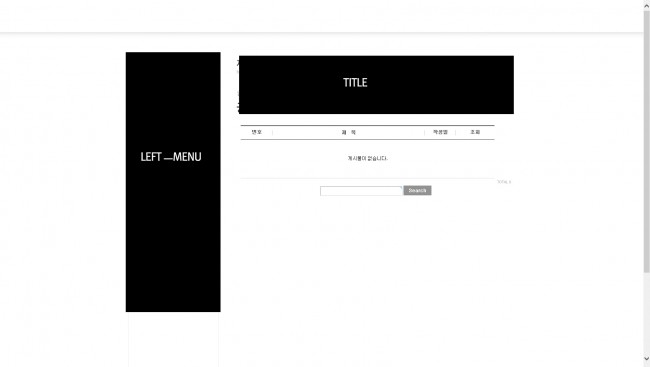
<div id="contents">
<div class="left_menu">
<img src="../img/left_title_5.png" alt="고객센터" />
<ul class="notice">
<li class="menu_1_on"><a href="../photo.php">공지사항</a></li>
<li class="menu_2"><a href="../photo2.php">자주하는질문</a></li>
</ul>
<a href="#"><img class="bnn_2" src="../img/bnn_2_sub.gif" alt="" /></a>
<img class="bnn_1" src="../img/bnn_1_sub.gif" alt="" />
</div>
<div class="right_contents">
<div class="title" style="margin-bottom:30px;">
<p><img src="../img/title_notice_1.gif" alt="고객센터"></p>
<p class="gnb_txt">home > 고객센터 > <b>공지사항</b></p>
<p class="title_txt"><img src="../img/notice_1_title.gif" alt="" /></p>
</div>
<table width="720px" cellpadding="0" cellspacing="0" class="board_list" style="border-top:2px solid #505050; margin:0; padding-top:0;" >
<col width="2" />
<? if ($is_checkbox) { ?><col width="40" /><? } ?>
<col width="80" />
<col />
<col width="80" />
<col width="100" />
<? if ($is_good) { ?><col width="40" /><? } ?>
<? if ($is_nogood) { ?><col width="40" /><? } ?>
<col width="2" />
<tr>
<th style="font-size: 1px;"> </th>
<? if ($is_checkbox) { ?><th><input onclick="if (this.checked) all_checked(true); else all_checked(false);" type="checkbox"></th><?}?>
<th class="rb">번호</th>
<th class="rb">제 목</th>
<th class="rb">작성일</th>
<th>조회</th>
<? if ($is_good) { ?><th><?=subject_sort_link('wr_good', $qstr2, 1)?>추천</a></th><?}?>
<? if ($is_nogood) { ?><th><?=subject_sort_link('wr_nogood', $qstr2, 1)?>비추천</a></th><?}?>
</tr>
<?
for ($i=0; $i<count($list); $i++) {
$bg = $i%2 ? 0 : 1;
?>
<tr class="bg<?=$bg?>">
<td style="font-size: 1px;"> </td>
<? if ($is_checkbox) { ?><td class="checkbox"><input type=checkbox name=chk_wr_id[] value="<?=$list[$i][wr_id]?>"></td><? } ?>
<td class="num">
<?
if ($list[$i][is_notice]) // 공지사항
echo "<b>공지</b>";
else if ($wr_id == $list[$i][wr_id]) // 현재위치
echo "<span class='current'>{$list[$i][num]}</span>";
else
echo $list[$i][num];
?>
</td>
<td class="subject">
<?
echo $nobr_begin;
echo $list[$i][reply];
echo $list[$i][icon_reply];
if ($is_category && $list[$i][ca_name]) {
echo "<span class=small>[<a href='{$list[$i][ca_name_href]}'>{$list[$i][ca_name]}</a>]</span> ";
}
if ($list[$i][is_notice])
echo "<a href='{$list[$i][href]}'><span class='notice'>{$list[$i][subject]}</span></a>";
else
echo "<a href='{$list[$i][href]}'>{$list[$i][subject]}</a>";
if ($list[$i][comment_cnt])
echo " <a href=\"{$list[$i][comment_href]}\"><span class='comment'>{$list[$i][comment_cnt]}</span></a>";
// if ($list[$i]['link']['count']) { echo "[{$list[$i]['link']['count']}]"; }
// if ($list[$i]['file']['count']) { echo "<{$list[$i]['file']['count']}>"; }
echo " " . $list[$i][icon_new];
echo " " . $list[$i][icon_file];
echo " " . $list[$i][icon_link];
echo " " . $list[$i][icon_hot];
echo " " . $list[$i][icon_secret];
echo $nobr_end;
?>
</td>
<td class="datetime"><?php echo $list[$i]['datetime']; ?></td>
<td class="hit"><?=$list[$i][wr_hit]?></td>
<? if ($is_good) { ?><td class="good"><?=$list[$i][wr_good]?></td><? } ?>
<? if ($is_nogood) { ?><td class="nogood"><?=$list[$i][wr_nogood]?></td><? } ?>
<td style="font-size: 1px;"> </td>
</tr>
<? } // end for ?>
<? if (count($list) == 0) { echo "<tr><td colspan='$colspan' height=100 align=center>게시물이 없습니다.</td></tr>"; } ?>
</table>
</form>
<div class='bbs_count'>
<? if ($is_checkbox) { ?><INPUT onclick="if (this.checked) all_checked(true); else all_checked(false);" type='checkbox'><?}?>
TOTAL <?=number_format($total_count)?>
<? if ($rss_href) { ?><a href='<?=$rss_href?>'><img src='<?=$board_skin_path?>/img/btn_rss.gif' border='0' align='absmiddle'></a><?}?>
<? if ($admin_href) { ?><a href="<?=$admin_href?>"><img src="<?=$board_skin_path?>/img/admin_button.gif" title="관리자" border="0" align="absmiddle"></a><?}?>
</div>
<!-- 페이징 -->
<div class="paginate_complex">
<? if ($prev_part_href) { echo "<a href='$prev_part_href' class=\"direction prev\"> <span> </span><span> </span> 이전검색</a>"; } ?>
<?
// 기본으로 넘어오는 페이지를 아래와 같이 변환하여 이미지로도 출력할 수 있습니다.
/*
$write_pages = str_replace("처음", "<img src='$board_skin_path/img/page_begin.gif' border='0' align='absmiddle' title='처음'>", $write_pages);
$write_pages = str_replace("이전", "<img src='$board_skin_path/img/page_prev.gif' border='0' align='absmiddle' ti
</div>
</div>
<!-- footer -->
<div id="footer_wrap">
</div>
링크를 주시라고 제가 css랑 임이적으로 컨트롤할수있으니까요 브라우저에서
이미지는 필요없어요
답변을 작성하시기 전에 로그인 해주세요.




