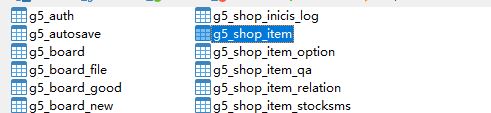상세페이지 기본정보 추가 설정 정보
상세페이지 기본정보 추가 설정본문
상세페이지 기본정보 추가 설정 팁 보잘것없는 정보지만 필요한분 게실지몰라 올림니다.
혹시라도 잘모된부분 이나 더간편한 방법 있으면 댓글남겨 주세요.
간략 내용정리
1, /adm/shop_admin/itemformupdate.php // 관리자 페이지 부분
1-1, 1-2, 1-3, 1-4, 네곳 수정
2, /adm/shop_admin/itemform.php // 관리자 페이지 부분
2-1 한곳 수정
3, /theme/basic/skin/shop/basic/item.form.skin.php // 출력페이지 부분
3-1 한곳 수정
4,데이타베이스
4-1 g5_shop_item -> it_point_1 추가
=============== 시작 ====================
1, /adm/shop_admin/itemformupdate.php
1-1, - 281 라인
'it_model', // 모델
'it_point_1', // 포인트-1 추가
1-2, - 321 라인
it_model = '$it_model',
it_point_1 = '$it_point_1', // 포인트-1 추가
1-3, - 513 라인
if(is_checked('chk_ca_it_model')) $ca_fields .= " , it_model = '$it_model' ";
if(is_checked('chk_ca_it_point_1')) $ca_fields .= " , it_point_1 = '$it_point_1' "; // 포인트-1 추가
1-4, - 572 라인
if(is_checked('chk_all_it_model')) $all_fields .= " , it_model = '$it_model' ";
if(is_checked('chk_all_it_point_1')) $all_fields .= " , it_point_1 = '$it_point_1' "; // 포인트-1 추가
2, /adm/shop_admin/itemform.php
2-1, 383 라인
<tr>
<th scope="row"><label for="it_model">모델</label></th>
<td>
<?php echo help("입력하지 않으면 상품상세페이지에 출력하지 않습니다."); ?>
<input type="text" name="it_model" value="<?php echo get_text($it['it_model']); ?>" id="it_model" class="frm_input" size="40">
</td>
<td class="td_grpset">
<input type="checkbox" name="chk_ca_it_model" value="1" id="chk_ca_it_model">
<label for="chk_ca_it_model">분류적용</label>
<input type="checkbox" name="chk_all_it_model" value="1" id="chk_all_it_model">
<label for="chk_all_it_model">전체적용</label>
</td>
</tr>
<!-- 여기서 부터 추가부분 시작 (위 모델 )라인과 동일하며( it_point_1, 포인트-1 ) 글자만 수정 -->
<tr>
<th scope="row"><label for="it_point_1">포인트-1</label></th> <!-- 2019/12/05/ 포인트-1추가 항목 -->
<td>
<?php echo help("입력하지 않으면 상품상세페이지에 출력하지 않습니다."); ?>
<input type="text" name="it_point_1" value="<?php echo get_text($it['it_point_1']); ?>" id="it_point_1" class="frm_input" size="40">
</td>
<td class="td_grpset">
<input type="checkbox" name="chk_ca_it_point_1" value="1" id="chk_ca_it_point_1">
<label for="chk_ca_it_point_1">분류적용</label>
<input type="checkbox" name="chk_all_it_point_1" value="1" id="chk_all_it_point_1">
<label for="chk_all_it_point_1">전체적용</label>
</td>
</tr>
<!-- 여기까지 추가부분 끝 -->
3, /theme/basic/skin/shop/basic/item.form.skin.php
3-1 126 라인
<?php if ($it['it_model']) { ?>
<tr>
<th scope="row">모델</th>
<td><?php echo $it['it_model']; ?></td>
</tr>
<?php } ?>
<!-- 여기서 부터 추가부분 시작 (위 모델 )라인과 동일하며( it_point_1, 포인트-1 ) 글자만 수정 -->
<?php if ($it['it_point_1']) { //포인트1 추가 ?> <!--2019/12/05 포인트 -1 추가 부분 /theme/basic/skin/shop/basic/item.form.skin.php // -->
<tr>
<th scope="row">포인트-1</th>
<td><?php echo $it['it_point_1']; ?></td>
</tr>
<?php } ?>
<!-- 여기까지 추가부분 끝 -->
4,데이타베이스
4-1,
g5_shop_item -> it_point_1 추가
======================= 전부 수정완료 ======================
여기 까지 바주신 여러분 대단히 감사합니다.
잘못된 부분이나 더쉬운 방법 있으면 댓글 남겨주세요 .
저 비롯한 초보자 들한테는 많은힘이됩니다.
혹시라도 잘모된부분 이나 더간편한 방법 있으면 댓글남겨 주세요.
간략 내용정리
1, /adm/shop_admin/itemformupdate.php // 관리자 페이지 부분
1-1, 1-2, 1-3, 1-4, 네곳 수정
2, /adm/shop_admin/itemform.php // 관리자 페이지 부분
2-1 한곳 수정
3, /theme/basic/skin/shop/basic/item.form.skin.php // 출력페이지 부분
3-1 한곳 수정
4,데이타베이스
4-1 g5_shop_item -> it_point_1 추가
=============== 시작 ====================
1, /adm/shop_admin/itemformupdate.php
1-1, - 281 라인
'it_model', // 모델
'it_point_1', // 포인트-1 추가
1-2, - 321 라인
it_model = '$it_model',
it_point_1 = '$it_point_1', // 포인트-1 추가
1-3, - 513 라인
if(is_checked('chk_ca_it_model')) $ca_fields .= " , it_model = '$it_model' ";
if(is_checked('chk_ca_it_point_1')) $ca_fields .= " , it_point_1 = '$it_point_1' "; // 포인트-1 추가
1-4, - 572 라인
if(is_checked('chk_all_it_model')) $all_fields .= " , it_model = '$it_model' ";
if(is_checked('chk_all_it_point_1')) $all_fields .= " , it_point_1 = '$it_point_1' "; // 포인트-1 추가
2, /adm/shop_admin/itemform.php
2-1, 383 라인
<tr>
<th scope="row"><label for="it_model">모델</label></th>
<td>
<?php echo help("입력하지 않으면 상품상세페이지에 출력하지 않습니다."); ?>
<input type="text" name="it_model" value="<?php echo get_text($it['it_model']); ?>" id="it_model" class="frm_input" size="40">
</td>
<td class="td_grpset">
<input type="checkbox" name="chk_ca_it_model" value="1" id="chk_ca_it_model">
<label for="chk_ca_it_model">분류적용</label>
<input type="checkbox" name="chk_all_it_model" value="1" id="chk_all_it_model">
<label for="chk_all_it_model">전체적용</label>
</td>
</tr>
<!-- 여기서 부터 추가부분 시작 (위 모델 )라인과 동일하며( it_point_1, 포인트-1 ) 글자만 수정 -->
<tr>
<th scope="row"><label for="it_point_1">포인트-1</label></th> <!-- 2019/12/05/ 포인트-1추가 항목 -->
<td>
<?php echo help("입력하지 않으면 상품상세페이지에 출력하지 않습니다."); ?>
<input type="text" name="it_point_1" value="<?php echo get_text($it['it_point_1']); ?>" id="it_point_1" class="frm_input" size="40">
</td>
<td class="td_grpset">
<input type="checkbox" name="chk_ca_it_point_1" value="1" id="chk_ca_it_point_1">
<label for="chk_ca_it_point_1">분류적용</label>
<input type="checkbox" name="chk_all_it_point_1" value="1" id="chk_all_it_point_1">
<label for="chk_all_it_point_1">전체적용</label>
</td>
</tr>
<!-- 여기까지 추가부분 끝 -->
3, /theme/basic/skin/shop/basic/item.form.skin.php
3-1 126 라인
<?php if ($it['it_model']) { ?>
<tr>
<th scope="row">모델</th>
<td><?php echo $it['it_model']; ?></td>
</tr>
<?php } ?>
<!-- 여기서 부터 추가부분 시작 (위 모델 )라인과 동일하며( it_point_1, 포인트-1 ) 글자만 수정 -->
<?php if ($it['it_point_1']) { //포인트1 추가 ?> <!--2019/12/05 포인트 -1 추가 부분 /theme/basic/skin/shop/basic/item.form.skin.php // -->
<tr>
<th scope="row">포인트-1</th>
<td><?php echo $it['it_point_1']; ?></td>
</tr>
<?php } ?>
<!-- 여기까지 추가부분 끝 -->
4,데이타베이스
4-1,
g5_shop_item -> it_point_1 추가
======================= 전부 수정완료 ======================
여기 까지 바주신 여러분 대단히 감사합니다.
잘못된 부분이나 더쉬운 방법 있으면 댓글 남겨주세요 .
저 비롯한 초보자 들한테는 많은힘이됩니다.
추천
5
5
댓글 7개
좋은 정보 감사드립니다~!!
답변 감사합니다.
감사합니다.
답변 감사합니다.

오 정보 감사합니다

g5_shop_item 이게 안보이는데 ㅜㅜ 어떻하죠 다른부분은 다수정했어요
데이타 베이스 들어가시면 g5_shop_item 보일겁니다.